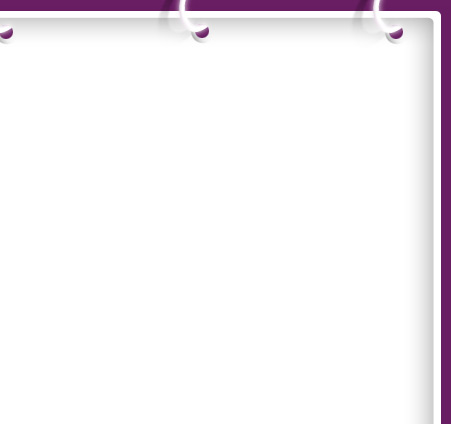Loving Lines and More
www.lovinglinesandmore.com
If you would like to print a copy of the Slideshow Guide (which is listed in its entirety below), please click below. After the file opens, please click on "File" and "Print" or click on the printer icon.
If you cannot view this file make sure you have the latest version of Adobe Acrobat Reader. You can download it free from Adobe's Site by clicking here (http://get.adobe.com/reader/).
SLIDESHOW GUIDE
1) Decide which Slideshow Package you want to purchase.
a. Package A - $25 - Includes Up to 32 photos, 1 song,
Title, Occasion, and Closing Slides, Customized DVD
Case and Label, and USPS Priority Shipping
b. Package B - $45 - Includes Up to 65 photos, 2
songs, Title, Occasion, and Closing Slides,
Customized DVD Case and Label, and USPS Priority
Shipping
c. Package C - $65 - Includes Up to 97 photos, 3
songs, Title, Occasion, and Closing Slides,
Customized DVD Case and Label, and USPS Priority
Shipping
d. Package D - $10 - An Additional DVD Slideshow
Copy (A separate order for the extra DVD must be
placed when ordering from the Products Listing
Store).
e. Package E - $90 - Includes Up to 129 photos, 4
songs, Title, Occasion, and Closing Slides,
Customized DVD Case and Label, and USPS Priority
Shipping
f. Package F - $115 - Includes Up to 161 photos, 5
songs, Title, Occasion, and Closing Slides,
Customized DVD Case and Label, and USPS Priority
Shipping
g. Package G - $140 - Includes Up to 193 photos, 6
songs, Title, Occasion, and Closing Slides,
Customized DVD Case and Label, and USPS Priority
Shipping
2) Select and organize your photos.
a. Choose photos that stir emotion. Choose close-up
shots, if possible. For best results do not use
photos that are cut into shapes (circles, hearts,
etc.).
b. Organize photos in the order you want them to be
seen in the slideshow. Be sure you have the
correct number of photos for the Package you are
selecting. If sending CD, please be sure and use a
number in the file name of each picture beginning
with 1. Please have them in the order you want them in the slideshow. If sending photos, number your photos on the back of the photos with a pencil in the sequence you want them to appear in slideshow.
c. Decide if you want a Title slide (Example: saying,
scripture verse, quotation, person’s name, etc.),
Occasion slide (Example: Happy Birthday, Happy
Anniversary, Happy Graduation, Happy Retirement,
etc.), and/or Closing slide (Example: I love you,
Congratulations, You’re the best, With love, etc.)
3) Select your song or songs for the slideshow.
a. The music you choose will set the tone of the
video. Consider using a favorite song or artist of
the person, or choose a song whose lyrics are
meaningful or fit especially well. The song you
choose must be available on ITunes.
b. If you are unsure the song is on ITunes, please
email us at info@lovinglinesandmore.com, and we
will be happy to check for you.
c. Depending on the song or songs you choose, we
may have to cut a few pictures to fit the song
length. In the Questionnaire we will ask you to
pick three pictures we could remove from the
slideshow, if needed.
4) Make copies of your photos unless sending by Email.
a. If you have a scanner: You can scan the photos
yourself. Please scan each photo and save it in
.jpg format. Save each picture with a number
beginning with 1, indicating the sequence of the
photos in the slideshow. To get the best quality
image, set the scanning resolution as high as
possible (setting the resolution at 300 DPI or
higher). Photos scanned at a low resolution may
appear blurry or your computer screen. Carefully
examine each one. If the photos are distorted,
rescan them at a higher resolution. Do not send
us your photos until you complete Steps 1 – 7.
b. If you do not have a scanner or just do not want
the hassle: You can take your photos to a
department store (such as Wal-Mart), and they
can scan them for you. They can place them on a
CD-R disk that you could send to us or use to email
the individual photos. Have them save each
picture in the .jpg format with a number beginning
with 1, indicating the sequence of the photos in
the slideshow. They can also provide you with a
paper copy. Giving us digital photographs on a
CD-R or via email is often more convenient and
will accelerate the process of your slideshow. Do
not send us your photos until you complete Steps
1 – 7.
5) Complete Terms of Service Agreement.
a. Go to www.lovinglinesandmore.com.
b. Click on "Photo Slideshows” & then on the link for
Service Agreement. (If you choose not to accept
our Terms, we will not be able to complete your
slideshow). From here we will walk you through
completing your Questionnaire and placing your
order.
6) Complete "Questionnaire".
Complete "Questionnaire".
7) Place order for your slideshow.
Place order for your slideshow.
8) Prepare and mail your photos.
Prepare and mail your photos.
a. Via Email:
i. Use your current Email program. Photos must
be in .jpg format. Send to
info@lovinglinesandmore.com. In the
“Subject” please put your last name. Click
“Insert” or “Attachment”, depending on your
Email program. You may have to click “File”,
depending on your Email program. Select your
pictures or pictures and click “Send”.
ii. If your pictures are individually large in file
size, you may have to send only a few pictures
at a time.
b. For CD-R Disk:
i. Place your CD-R disk in some type of protective
box or CD-R case.
ii. Mail CD-R to Loving Lines and More, 186 Echo
Drive, Elizabethton, TN 37643. We suggest
Priority mail which is two day service, but that
is up to you.
c. For Photo Copies:
i. Number your photo copies on the back of the
photos in the sequence you want them to
appear in slideshow.
ii. Place them in a Ziploc bag. If you have a large
picture that will not fit in a Ziploc bag, you may
want to place cardboard on the top and bottom
of the copied photo. You may also get bubble
wrap envelopes at the Post Office. Remember:
Do not send your original photos.
iii. The copied photos can then be mailed in an
envelope. We suggest Priority mail which is
two day service, but that is up to you.
iv. Mail to: Loving Lines and More, 186 Echo Drive,
Elizabethton, TN 37643.
That’s it for your part! Now, it is up to us. After we receive your Questionnaire, order, photos, and payment for the slideshow, you will receive a confirmation email from us. This will include any questions we have regarding your information. We will ask you in the Questionnaire if you want your copied photos or CD-R returned to you.
Slideshows are completed as quickly as possible, unless there is some unforeseen circumstance.
DVD slideshow can take from 2 - 6 weeks depending on the amount of photos you have.
If you have any questions, you may email us at info@lovinglinesandmore.com or call us at (423) 342-9050. Thank you for choosing Loving Lines and More.
Website Designed by Loving Lines and More © 2009
All Major Credit Cards, Debit Cards, and PayPal Accepted
Loading
Search Loving Lines and More for the Poem You Need